Malik Hammad
-
Posted: September 15, 2012Categories: BlogRead more »
You typically buy a KVM (keyboard, video, and monitor) system to save space and money. Thus, it only makes sense that all the accessories that come with the system do the same. One of these is the sturdy rackmount keyboard drawer from the likes of Crystal Image Technologies.
What is a Rackmount Keyboard Drawer?
The drawer is placed directly underneath the rackmount monitor and contains a sliding tray to hold your keyboard. When the keyboard is in use, the drawer’s ball-bearing slides provide stability to the tray. There’s also space on the tray for pens, paper, and other supplies. When the keyboard isn’t in use, the retainers and built-in handle help secure the keyboard in place. As an efficient rackmount console, the keyboard drawer comes in 1U and 2U rack cases that should meet Restriction of Hazardous Substances (RoHS) specifications. The “
-
Posted: September 15, 2012Categories: BlogRead more »
A touchscreen is essentially a virtual keyboard. In a conventional computer keyboard, each key has a unique electric circuit that is completed when the key is pressed. The same principle is applied in rackmount touchscreen LCD monitors, using resistive or capacitive sensors, rather than through the mechanical circuit completion in conventional keyboards.
Resistive
Resistive touchscreens are made of three layers: the polyester plastic, insulating membrane, and conducting glass. When you touch the polyester plastic, you also push the conducting glass down, and complete an electric circuit, similar to how an ordinary keyboard works. A chip embedded in the screen detects electrical field changes and calculates the coordinates of the spot you touched. A driver translates the coordinates into something readable by the operating system, which delivers the appropriate response. The