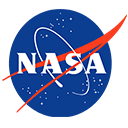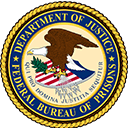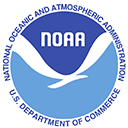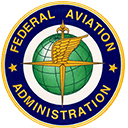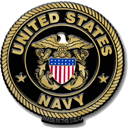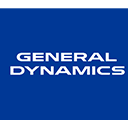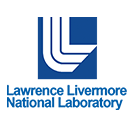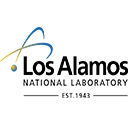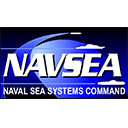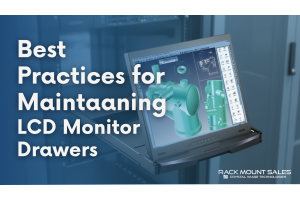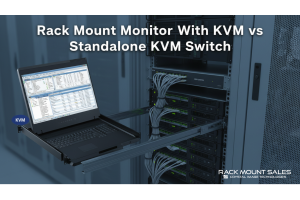The Importance of KVM Switches in 2025
In today's digital age, efficient management of computer systems is essential for the smooth functioning of businesses and organizations. One crucial component that plays a pivotal role in this management is the KVM switch. KVM, which stands for Keyboard, Video, and Mouse, allows users to control multiple computers from a single set of peripherals. Whether you operate a data center or work in an IT integration environment, incorporating a KVM switch into your setup can significantly enhance productivity, streamline operations, and bolster security measures. In this article, we will delve into the importance of KVM switches and explore the various factors to consider when choosing one for your specific requirements.
Types of KVM Switches
To cater to different setups and spatial limitations, there are two primary types of KVM switches available in the market: rackmount KVM switches and desktop KVM switches. Each type serves distinct purposes and offers unique advantages.
Rackmount KVM Switches
Rackmount KVM switches are specifically designed to fit into standard 19-inch racks, making them ideal for data centers and environments where space optimization is paramount. By consolidating multiple computers into a single rack, rackmount KVM switches minimize clutter, enhance cable management, and maximize the efficient utilization of valuable rack space. These switches often feature a compact and robust design, ensuring durability and long-term reliability, even in demanding operational conditions. Additionally, rackmount KVM switches can offer advanced features such as seamless integration with other rack-mounted equipment, facilitating seamless control and management within the data center environment.
Desktop KVM Switches
On the other hand, desktop KVM switches are designed to sit on a desk or table, catering to environments where space is not as limited, such as home offices or small businesses. These switches provide the same functionality as rackmount switches but in a more compact form factor. Desktop KVM switches are often preferred for their ease of installation and flexibility, allowing users to quickly connect and control multiple computers without the need for additional rack infrastructure. Furthermore, desktop KVM switches are typically more budget-friendly, making them an attractive choice for cost-conscious individuals or organizations with fewer computer systems to manage.
Factors to Consider when Choosing a KVM Switch
Now that we understand the two main types of KVM switches, it's crucial to identify the key factors to consider when selecting the most suitable switch for your requirements. By evaluating these factors, you can ensure that your chosen KVM switch aligns with your specific needs and provides optimal functionality.
Number of Computers
The number of computers you need to control is a primary consideration when choosing a KVM switch. KVM switches come in a range of sizes, typically denoted by the number of ports they offer. A port represents an interface that connects to an individual computer. For example, a 2-port KVM switch can control two computers, while a 32-port kvm switch can manage up to 32 computers. Therefore, it is crucial to assess the number of computers you intend to control presently and keep in mind any potential expansion in the future. Selecting a KVM switch with an appropriate number of ports ensures compatibility and scalability.
Required Features
Different KVM switches come with varying features and capabilities. Understanding your specific needs and the functionalities that would benefit your operations is crucial. Here are a few common features to consider:
-
Remote Power Control: This feature allows you to remotely power on/off or reboot connected computers, providing an efficient solution for system maintenance and troubleshooting.
-
Audio Pass-Through: If audio capabilities are crucial for your operations, consider a KVM switch with audio pass-through functionality. This enables you to listen to audio output from multiple computers through a single set of speakers or headphones.
-
USB Pass-Through: USB pass-through allows you to connect USB devices, such as printers, scanners, or external storage, directly to the KVM switch. This eliminates the need for separate USB connections to each computer, simplifying cable management and enhancing convenience.
Evaluate your specific requirements and prioritize the features that align with your workflow and operational demands. While additional features can enhance functionality, they may also contribute to the overall cost of the KVM switch.
Budget Considerations
When it comes to purchasing any equipment, budget considerations play a vital role. KVM switches are available at various price points, depending on their features, port capacity, and brand reputation. It is crucial to determine a realistic budget for your KVM switch investment, keeping in mind your current requirements and potential future expansion. While cost is a significant factor, it is essential to strike a balance between affordability and functionality. Opting for a high-quality KVM switch from a reputable brand ensures long-term reliability and support.
To effectively assess your budget for a KVM switch, consider the following points:
-
Determine your spending capacity: Analyze your available resources and establish a budget range that you can comfortably allocate for a KVM switch. This will serve as a guideline for your purchasing decision.
-
Evaluate long-term benefits: While it may be tempting to opt for the lowest-priced option, it is important to consider the long-term benefits and potential cost savings that a higher-quality KVM switch can offer. Investing in a reliable and durable KVM switch from a reputable brand may result in fewer maintenance issues, a longer lifespan, and better support, reducing the overall cost of ownership.
-
Future expansion considerations: If you anticipate the need to expand your computer systems in the future, it is wise to factor in potential scalability when setting your budget. Choosing a KVM switch with additional ports beyond your current requirements can save you from having to invest in a new switch later on.
Comparing Features and Prices
Once you have established your budget, it's time to compare the features and prices of different KVM switches within that range.
Consider the following factors during your evaluation:
1. Port capacity: Determine the number of computers you need to control and select a KVM switch with an appropriate number of ports. It's important to strike a balance between the number of ports and your budget, ensuring that you have room for expansion without overspending on unnecessary ports.
2. Feature requirements: Identify the essential features that align with your workflow and operational needs. Consider features such as remote power control, audio pass-through, USB pass-through, and advanced management options. Prioritize the features that are crucial to your specific environment while keeping in mind their impact on the overall cost.
3. Brand reputation and support: Research and consider reputable brands known for manufacturing high-quality KVM switches. Established brands often offer better reliability, compatibility, and customer support. While their products may be priced slightly higher, the added peace of mind and support they provide can be invaluable in the long run.
Conclusion
In conclusion, KVM switches are essential tools for efficient computer management in various environments. Whether you require a rackmount or desktop KVM switch, careful consideration of factors like the number of computers, required features, and budget will help you choose the ideal solution. At rackmountsales.com, we offer a wide selection of reliable and high-quality KVM switches from reputable brands. Our switches are designed to enhance productivity, streamline operations, and ensure a seamless user experience in your computing environment. Visit rackmountsales.com today and unlock the full potential of your computer management capabilities.
Don't compromise the efficiency and security of your computer management. Invest in a reliable KVM switch from rackmountsales.com and experience the convenience of controlling multiple computers from a single set of peripherals. With our competitive pricing and commitment to quality, you can trust us to provide the ideal KVM switch solution for your needs. Streamline your operations, boost productivity, and optimize your computing environment with a trusted KVM switch from rackmountsales.com. Visit our website today and take the first step towards efficient and effective computer management.
Recommended Products
Why Choose Us?
We are so confident you will be satisfied with our products that we offer a 100% satisfaction guarantee