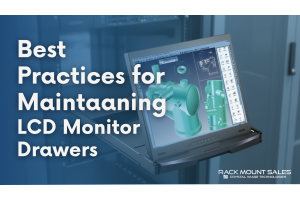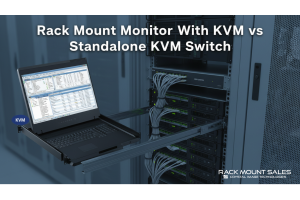What is a KVM Switch Monitor? The Ultimate Guide

"Ever wondered how IT professionals manage multiple computers with just one screen? Or how data centers handle dozens of servers without a room full of monitors? The secret lies in a KVM switch monitor!"
A KVM switch monitor is a powerful tool that allows users to control multiple computers using a single monitor, keyboard, and mouse. It simplifies IT management, improves workflow efficiency, and saves valuable workspace—making it a must-have for server administrators, businesses, and even tech-savvy home users.
In this guide, we’ll explore:
- How KVM switch monitors work
- The benefits of using a rack mount monitor with KVM switch
- The best features to look for when buying one
- Common applications and who should use them
- Troubleshooting tips for common KVM issues
Understanding KVM Switch Monitors – How Do They Work?
A KVM switch monitor is essentially a two-in-one device that combines:
✅ A monitor (display screen)
✅ A KVM switch (which stands for Keyboard, Video, Mouse switch)
This setup allows users to control multiple computers from a single workstation without needing separate keyboards, mice, or monitors for each device.
How Does It Work?
- Connect multiple computers to the KVM switch monitor via HDMI, DisplayPort, or USB.
- Plug in a single keyboard and mouse to the KVM switch.
- Switch between computers with a physical button, keyboard hotkeys, or a remote control.
???? Did you know? KVM switch monitors are widely used in data centers, control rooms, and business IT environments to manage multiple systems efficiently.
Benefits of Using Rack Mount Monitors with KVM Switches
"Why should you consider a KVM switch monitor instead of using multiple screens?"
Here are some key advantages:
1. Saves Space & Reduces Clutter
- A rack mount monitor with KVM switch fits neatly into a server rack, saving valuable desk space.
- Eliminates the tangle of cables that comes with using multiple monitors, keyboards, and mice.
2. Boosts Productivity with Seamless Switching
- Switch between multiple computers in seconds without plugging/unplugging cables.
- Ideal for IT administrators, software developers, and professionals managing multiple systems.
3. Cost-Effective Solution
- Reduces the need for buying multiple monitors and accessories for each computer.
- Saves power and cooling costs in large server rooms.
4. Works Across Different Operating Systems
- Compatible with Windows, Mac, Linux, and even specialized OS like UNIX.
- Perfect for hybrid work environments where different OS are used.
Key Features to Consider When Choosing a KVM Switch Monitor
Not all KVM switch monitors are built the same. Here’s what you should look for when choosing one:
1. Number of Ports
- 2-port KVM switch monitor – Ideal for home or small office setups.
- 4-port, 8-port, or 16-port KVM – Best for server rooms and IT professionals.
2. Display Resolution & Screen Size
- Choose Full HD (1080p) or 4K resolution for clear and sharp visuals.
- 1U or 2U rackmount options for space-saving integration.
3. Switching Method
- Hotkey switching – Press a keyboard shortcut to change computers.
- Button switching – Physical buttons on the KVM device.
- Remote control – Switch systems wirelessly.
4. Compatibility with Different Devices
- Supports USB, HDMI, DisplayPort, and even legacy VGA connections.
- Works with servers, gaming PCs, and industrial computers.
???? Pro Tip: If you’re managing multiple high-resolution systems, look for a 4K KVM switch monitor for the best display quality!
Top Rack Mount Monitors with KVM Switches in the Market
"Which KVM switch monitor is best for you?"
Here are some of the top models for 2025:
✅ 1U Rack Mount Monitor with KVM Switch – Perfect for data centers and server management.
✅ Dual Monitor KVM Switch – Best for multi-tasking professionals handling multiple screens.
✅ 4K UHD KVM Switch Monitor – Great for graphic designers and high-resolution displays.
✅ USB-C KVM Switch Monitor – Future-proof for modern workstations and laptops.
???? Looking for the best deals? Check out RackmountSales for top-quality KVM switch monitors at affordable prices!
Installation & Setup Guide for Rackmount KVM Monitors
Setting up a KVM switch monitor is easier than you think! Just follow these steps:
1️⃣ Connect the KVM switch monitor to all computers using HDMI, DisplayPort, or VGA cables.
2️⃣ Attach your keyboard and mouse to the KVM switch.
3️⃣ Power on all devices and ensure they recognize the monitor.
4️⃣ Use hotkeys, buttons, or a remote to switch between computers.
???? Pro Tip: Label your cables during installation to avoid confusion!
Common Applications of KVM Switch Monitors
Who needs a KVM switch monitor?
✔️ IT Administrators – Manage multiple servers from one monitor.
✔️ Data Centers – Maximize rack space efficiency.
✔️ Gamers & Streamers – Quickly switch between a gaming PC and streaming setup.
✔️ Software Developers – Work across multiple operating systems seamlessly.
???? If you juggle multiple computers, a KVM switch monitor is a game-changer!
Troubleshooting Common Issues with KVM Switch Monitors
???? Experiencing issues? Try these quick fixes!
???? No Display? Check cable connections and switch input sources.
???? Keyboard & Mouse Not Working? Ensure they’re plugged into the correct USB ports.
???? Slow Switching? Upgrade to a faster KVM switch with better refresh rates.
???? Resolution Problems? Make sure your monitor and computers support the same resolution.
Future Trends in KVM Switch Monitor Technology
What’s next for KVM switch monitors?
- AI-Powered Switching – Predicts which system you need to access next!
- 5K & 8K Display Support – Ultra-high-resolution for advanced workstations.
- Wireless KVM Monitors – No more cables, complete remote management.
The future of KVM switch monitors is smarter, faster, and more seamless than ever!
Why Choose RackmountSales for Your KVM Switch Monitor Needs?
At RackmountSales, we offer:
✔️ High-quality KVM switch monitors for businesses and IT professionals.
✔️ Affordable pricing on the latest rack mount monitors with KVM switches.
✔️ Expert support to help you choose the right product.
???? Upgrade your workspace today with a KVM switch monitor from RackmountSales!
Final Thoughts – Is a KVM Switch Monitor Worth It?
If you manage multiple computers, a KVM switch monitor is a must-have tool that enhances productivity, saves space, and simplifies IT management.
???? Would you rather deal with cable chaos, or switch seamlessly between systems with one device?
Make the smart choice, invest in a KVM switch monitor today!