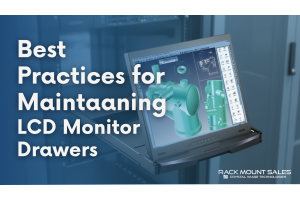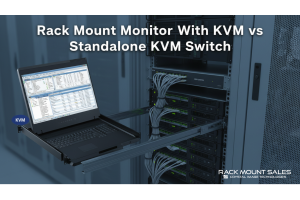Common Features to look for in a Rackmount LCD
Common Features to Look for in a Rackmount LCD
In today's fast-paced and technology-driven world, businesses and organizations require the most efficient and reliable computing solutions to stay ahead of the curve. Rackmount LCDs are one such solution that can help businesses optimize their workflow and streamline their operations. A rack mount LCD is a display panel that can be mounted in a server rack, cabinet, or transit case, offering a compact and space-saving solution for managing server systems. In this article, we will discuss some of the common features to look for in a rack-mount LCD that can enhance the performance, functionality, and usability of your IT infrastructure.
Display Size and Resolution
The display size and resolution are crucial factors to consider when selecting a rack-mount LCD. The size of the display should be large enough to accommodate multiple windows or applications, while the resolution should be high enough to provide clear and detailed visuals. Most rack-mount LCDs come in sizes ranging from 17 inches to 24 inches, with resolutions ranging from 1280x1024 to 3840x2160 pixels.
The display size and resolution should be chosen based on the specific requirements of your business or organization. If you need to display multiple applications simultaneously, a larger display size may be more appropriate. Similarly, if you need to display high-resolution graphics or video content, a higher resolution would be necessary.
Touchscreen Capability
Touchscreen capability is becoming an increasingly popular feature in rack-mount LCDs. Touchscreen displays offer a more intuitive and interactive user interface, allowing users to navigate and interact with applications more efficiently. Touchscreen displays are also useful in environments where keyboard and mouse inputs may be challenging, such as in data centers or industrial settings.
When choosing a rack mount LCD with touchscreen capability, there are several factors to consider. These include the type of touchscreen technology used, the sensitivity and accuracy of the touchscreen, and the durability and resistance of the touchscreen to scratches, dust, and water.
Compatibility with Different Systems
Another essential feature to consider when selecting a rackmount LCD is its compatibility with different systems. Rackmount LCDs should be compatible with various server systems, including those running on different operating systems, such as Windows, and Linux.
Compatibility with different systems is particularly crucial in multi-platform environments, where businesses may have servers running on different platforms. Rackmount LCDs that support multiple systems can simplify the management of these systems by providing a single interface for accessing and controlling them.
Durability & Build Quality
Rackmount LCDs are typically used in demanding environments, such as data centers, server rooms, or industrial settings. As such, they should be durable and rugged enough to withstand harsh conditions and frequent use.
The build quality of a rack mount LCD is determined by the materials used, the design and construction, and the certification and compliance with industry standards. The materials used should be robust and resistant to damage from dust, vibration, and shock. The design and construction should be sturdy and reliable, with no loose or weak parts that could fail over time. Compliance with industry standards such as MIL-STD-810 and IP65 can ensure that the rack mount LCD meets specific durability and environmental requirements.
Mounting Options
Rackmount LCDs are designed to be mounted on server racks or cabinets, offering a space-saving and convenient solution for managing server systems. When selecting a rack mount LCD, it is essential to consider the mounting options available.
The mounting options available may include the type of rack compatibility, the number of rack units (RU) required, and the type of mounting hardware required. The type of rack compatibility will depend on the type of server rack or cabinet you are using, such as a 19-inch or 23-inch rack. The number of rack units required will depend on the size of the rack and the available space. The type of mounting hardware required may include brackets, rails, or slides, depending on the type of rack and the mounting location. 21.5”, 23”, and 24” LCD panels reside on the front rail, not between the rails, so front clearance on a server rack is also something to consider.
Portability & Mobility
While rack-mount LCDs are primarily designed for stationary use in data centers or server rooms, some models offer portability and mobility features. These features can be particularly useful in situations where the rack mount LCD needs to be moved or transported between locations.
Portability and mobility features may include a compact and lightweight design, foldable or detachable screens, and built-in carrying handles. Some models may also come with optional carrying cases or bags to protect the rack mount LCD during transport.
Power Efficiency & Consumption
Power efficiency and consumption are important considerations when selecting a rack-mount LCD. Rackmount LCDs should be energy-efficient and consume minimal power to reduce operating costs and minimize the impact on the environment.
Power efficiency and consumption can be affected by several factors, such as the type of display technology used, the brightness and contrast settings, and the power management features. Rackmount LCDs that use LED-backlit displays are generally more energy-efficient than those that use the older CCFL-backlit displays. Power management features such as automatic sleep modes and power-saving settings can also help reduce power consumption. 12V DC, 24V DC, and 48V DC can also affect power consumption.
User Interface & Controls
The user interface and controls of a rack mount LCD are essential for ease of use and convenience. The user interface should be intuitive and easy to navigate, with simple and clear menus and settings. The controls should be easily accessible and responsive, with no lag or delay in response time.
The user interface and controls may include buttons, dials, or touchpads, depending on the model and design. Some models may also come with remote control options or software-based controls that can be accessed through a web browser or mobile device.
Audio Capabilities
Audio capabilities may not be a priority for all businesses or organizations, but they can be useful in situations where audio output is required. Rackmount LCDs may come with built-in speakers or audio outputs that can be connected to external speakers or headphones.
When selecting a rack mount LCD with audio capabilities, it is important to consider the sound quality, volume, and compatibility with different audio systems. The sound quality should be clear and free from distortion, while the volume should be adjustable to suit different environments and preferences.
Price Considerations for Rackmount LCDs
Price is an important consideration when purchasing a rack-mount LCD. The cost of a rack mount LCD can vary widely depending on its features, brand, and quality. Generally, rack-mount LCDs are more expensive than traditional monitors due to their rugged steel or aluminum design, high resolution, and built-in KVM switches.
When considering the price, it is important to balance the features you need with your budget. For example, if you only need a basic rack mount LCD without advanced features such as a built-in KVM switch or touch screen, you may be able to find a more affordable model. On the other hand, if you need advanced features and superior performance, you may need to invest in a higher-end rack mount LCD.
When evaluating price, it is also important to consider the total cost of ownership. This includes not only the initial cost of the rack mount LCD but also the ongoing maintenance, support, and replacement costs. Some manufacturers offer extended warranties and support packages that can help reduce the total cost of ownership and provide peace of mind.
Installation and Maintenance Considerations for Rackmount LCDs
Proper installation and maintenance are essential for ensuring the longevity and performance of your rack mount LCD. Here are some important considerations to keep in mind:
Compatibility: Before purchasing a rack mount LCD, ensure that it is compatible with your existing rack and equipment. Make sure to check the dimensions, mounting options, and power requirements to ensure a proper fit. Most LCDs are designed to mount in 19” Rackmount Chassis that meet EIA-310-D mounting standards. The standard was developed by the Electronic Industries Alliance.
Proper Placement: When installing your rack mount LCD, ensure that it is placed in a secure and accessible location. Avoid placing it near sources of heat or moisture that could damage the unit.
Secure Mounting: Proper mounting is essential for preventing damage or accidents. Use the appropriate mounting hardware and ensure that the unit is properly secured to the rack.
Regular Cleaning: Regular cleaning can help prevent dust buildup and extend the life of your rack mount LCD. Use a soft, non-abrasive cloth to wipe down the screen and casing. Avoid using harsh chemicals or abrasive materials that could damage the unit.
Check Connections: Periodically check the connections and cables to ensure that they are secure and free from damage. Loose or damaged connections can cause malfunctions or damage to the unit.
Firmware Updates: Firmware updates can help improve performance and address security vulnerabilities. Check for firmware updates periodically and follow the manufacturer's instructions for installation. However, most Rack Mount LCD products do not require firmware updates. This is more applicable to integrated KVM switches.
Warranty and Support: Manufacturers may offer warranties and support packages that can help with maintenance and repairs. Be sure to familiarize yourself with the terms of your warranty and take advantage of any available support resources.
By following these installation and maintenance best practices, you can ensure that your rack mount LCD performs reliably and lasts for years to come.
Additional Features and Accessories
Rackmount LCDs may come with additional features and accessories that can enhance their functionality and usability. These may include integrated KVM switches, USB or serial ports, and video input and output connections.
Integrated KVM switches allow users to control multiple servers from a single keyboard, video, and mouse (KVM) console. USB or serial ports can be used to connect peripherals or devices, such as printers or scanners. Video input/output connections can be used to display content from external sources, such as cameras or video recorders.
Conclusion
In conclusion, selecting the right rack-mount LCD is essential for businesses and organizations that require efficient and reliable computing solutions. The common features to look for in a rack mount LCD include display size and resolution, touchscreen capability, compatibility with different systems, durability and build quality, mounting options, portability and mobility, power efficiency and consumption, user interface and controls, audio capabilities, and additional features and accessories.
By considering these features and selecting a rackmount LCD that meets your specific requirements, you can optimize your workflow, streamline your operations, and stay ahead of the competition.